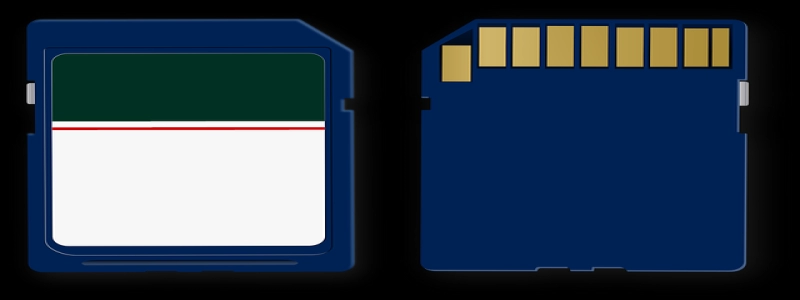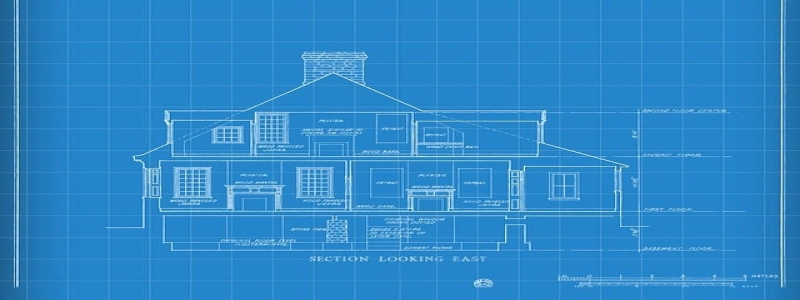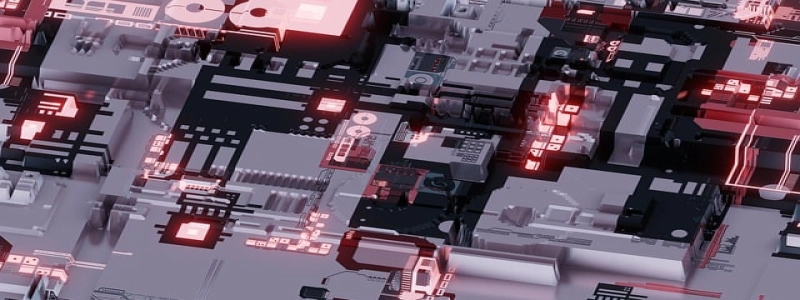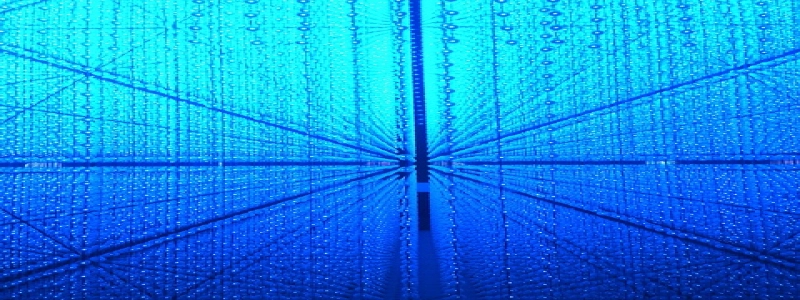How to Set Up Ethernet Wall Ports
Introduction:
Ethernet wall ports are a convenient and efficient way to connect devices, such as computers and printers, to a local area network (LAN). Setting up these wall ports may seem intimidating at first, but with the right tools and knowledge, the process can be quite simple. This article will guide you through the steps needed to set up Ethernet wall ports in your home or office.
I. Gather the Necessary Tools:
– Ethernet cables
– Ethernet wall plates
– Screwdriver
– Cable tester
II. Determine the Location:
1. Decide where you want to install the Ethernet wall ports. Ideally, they should be placed in convenient and central places within each room to provide equal accessibility.
III. Prepare the Wall:
1. Use a stud finder to locate the stud behind the wall where the Ethernet wall port will be mounted.
2. Mark the spot where the wall plate will be installed and use a utility knife to cut a hole in the drywall.
IV. Install the Ethernet Wall Plate:
1. Place the Ethernet wall plate over the hole and align it with the stud markings.
2. Use a screwdriver to secure the wall plate to the wall by tightening the screws.
V. Connect the Ethernet Cable:
1. Begin by stripping approximately an inch of the outer jacket of the Ethernet cable at one end.
2. Separate the four pairs of wires and remove about half an inch of the insulation from each wire. Be careful not to damage the inner wires.
3. Match each wire to its corresponding color-coded terminal on the back of the Ethernet wall plate.
4. Use a punch-down tool or a screwdriver to securely connect the wires to their respective terminals.
VI. Test the Connection:
1. Use a cable tester to verify the connection between the Ethernet wall port and the network switch or router. This step ensures that the cable is properly connected and there are no faults in the wiring.
2. Connect one end of the cable tester to the Ethernet wall port and the other end to the network switch or router. The tester will indicate if the connection is successful or if there are any issues that need to be addressed.
VII. Repeat the Process:
1. Follow the same steps for each additional Ethernet wall port you plan to install. Remember to choose suitable locations and ensure proper connections.
Conclusion:
Setting up Ethernet wall ports may seem daunting at first, but with the right tools and steps, it can be easily accomplished. By following the instructions outlined in this article, you can enjoy the benefits of having a reliable and efficient wired network connection throughout your home or office. Remember to test each connection using a cable tester to ensure optimal performance.