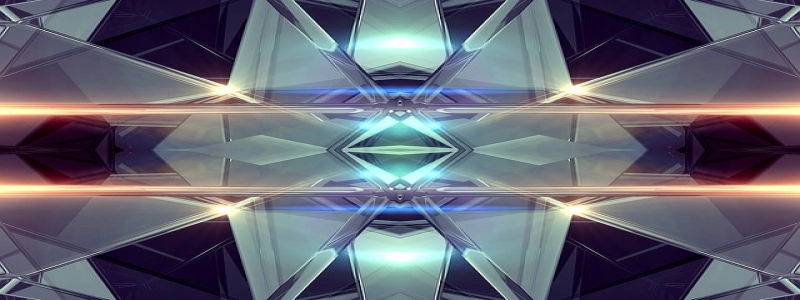Ethernet Cable Crimping
=========================
介绍
————
In the world of computer networking, Ethernet cables play a crucial role in connecting devices to a local network or the internet. These cables are responsible for transmitting data packets between devices, and without them, our modern digital world would come to a screeching halt. One important aspect of Ethernet cables is the process of crimping, which ensures that the cable is properly terminated and securely attached to a connector. 在本文中, we will explore the process of Ethernet cable crimping in detail.
What is Ethernet Cable Crimping?
——————————–
Ethernet cable crimping is the process of attaching a connector, commonly known as an RJ45 connector, to the end of an Ethernet cable. A crimped cable provides a secure and reliable connection, preventing the wires inside from getting loose or disconnected. 此外, crimping allows for easy installation and maintenance, as connectors can be easily replaced if damaged or outdated.
Tools Required for Ethernet Cable Crimping
——————————————
To properly crimp an Ethernet cable, certain tools are essential. These tools include:
1. Ethernet cable cutter: This tool is used to cut the cable to the desired length.
2. Cable stripper: A cable stripper removes the outer insulation of the Ethernet cable, exposing the wires inside.
3. Crimping tool: The crimping tool is used to attach the RJ45 connector to the Ethernet cable by firmly pressing the connector’s pins onto the wires.
4. RJ45 connectors: These connectors have small metal pins that connect with the wires inside the Ethernet cable. They come in various types, such as shielded and unshielded, depending on the application.
Process of Ethernet Cable Crimping
———————————
Here is a step-by-step guide on how to crimp an Ethernet cable:
1. Measure and cut the Ethernet cable to the desired length using the cable cutter.
2. Use the cable stripper to carefully remove approximately 2 inches of the outer insulation from the cut end of the cable.
3. Inside the cable, you will find four pairs of wires. Untwist each pair, ensuring that the wires’ colors remain in the correct order according to the desired wiring standard (例如, T568A or T568B).
4. Arrange the wires in the following order, from left to right: white-orange, orange, white-green, blue, white-blue, green, white-brown, and brown.
5. Trim the wires to a uniform length, ensuring they are parallel and neatly aligned.
6. Insert the wires into the RJ45 connector, ensuring the wires reach the end of the connector.
7. Use the crimping tool to firmly press down on the RJ45 connector, attaching the connector’s pins onto the wires. This step should be performed with enough force to ensure a secure connection.
8. Repeat the process for the other end of the Ethernet cable if necessary.
结论
———-
Ethernet cable crimping is a crucial process in creating reliable and secure connections for computer networks. By following the proper steps and using the right tools, anyone can crimp an Ethernet cable with ease. Whether it’s for setting up a home network or maintaining a large-scale enterprise system, understanding how to crimp Ethernet cables is an essential skill for any network engineer or IT professional.